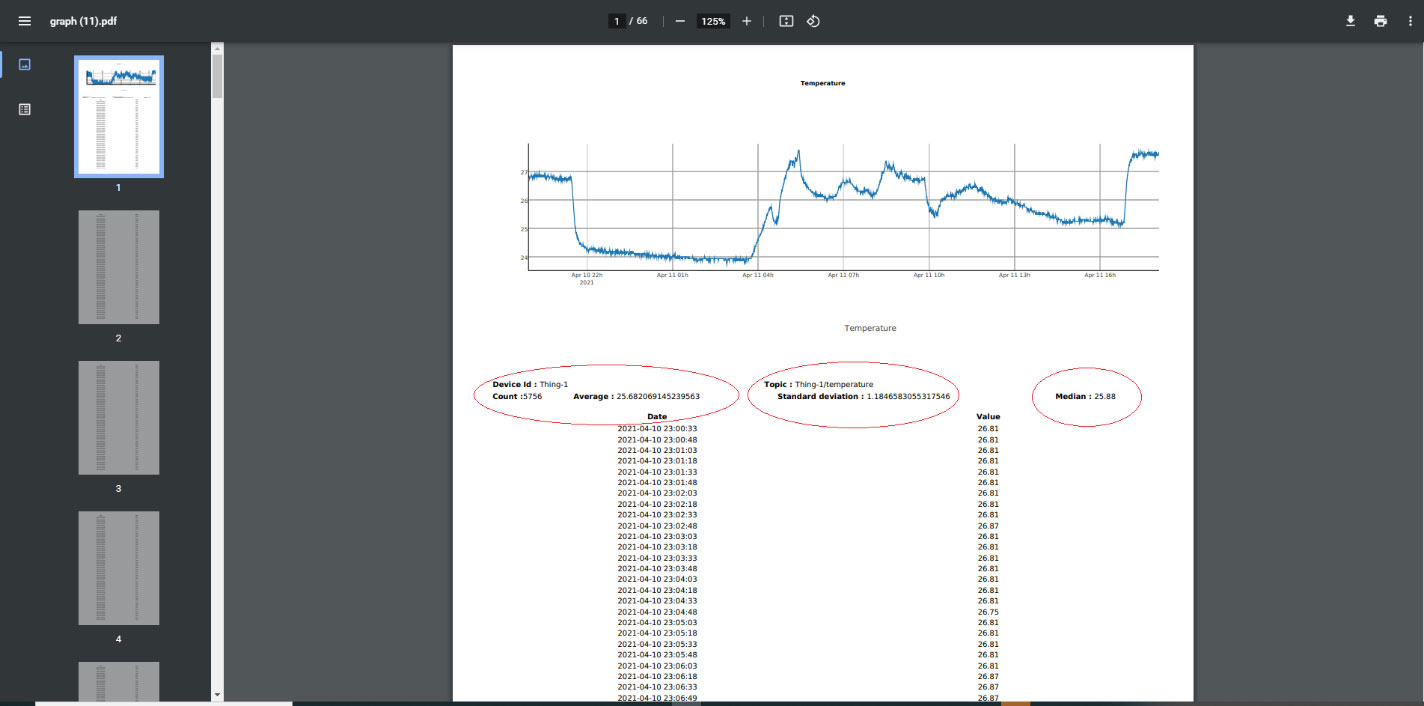Getting Started
Introduction
Welcome to Faz3IoT Platform, which has been structured in accordance with user experience, to subscribe, to realize your IoT project, and to make use of its administrative features.
If you would like to test your project before stepping into the world of IoT, Faz3 provides you with high-performance opportunities. Free trial period lasts for a time period that will prove to be sufficient for your IoT project. Besides, you don’t have to give your credit card information in doing so.
You will be able to complete your free subscription in maximum 3 three minutes and paid subscription takes 5 minutes. You will find the subscription process and usage of Faz3 IoT Platform, each step of which is safe, quite easy.
You can reach all the information pages presented to you on Faz3 IoT through most frequently used web browsers such as Chrome, Firefox, Safari, and Edge Chromium.
Sign Up
Plan Page
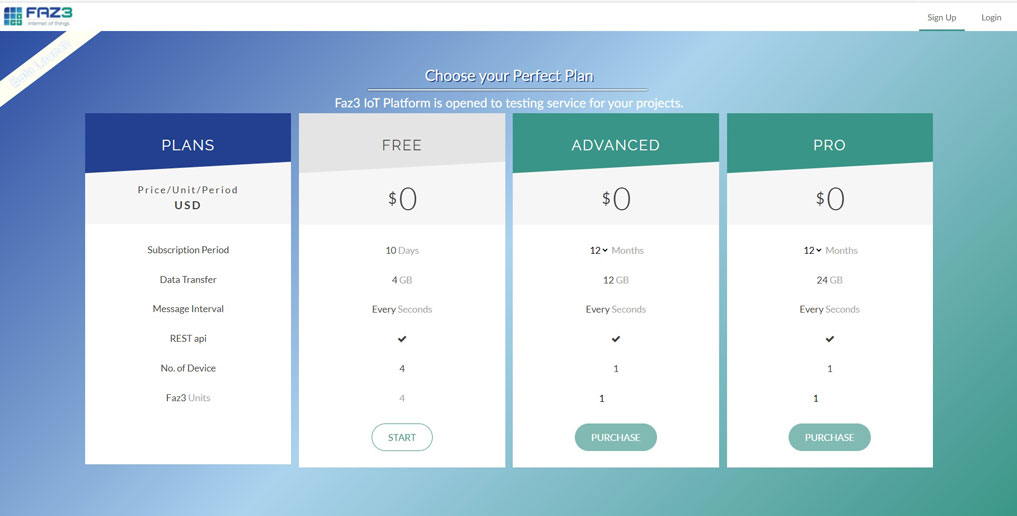
Faz3 Units
Sample Configuration
If your project has one sensor-actuator device and one mobile MOTT client, it is sufficient for you to buy 2 Faz3 Units.
Important Note: The number of simultaneous users that are connected to the platform is important. As long as the platform is not used simultaneously, you can have more than two identified concurrent devices/clients on the platform.
In your purchase plan, the Device Count that is indicated for each Faz3 Unit and monthly Data Transfer will be calculated automatically.
You can choose a 12-months or 24-months purchase plan.
When you click on ‘PURCHASE’ button, your choices will be added to your Shopping Cart.
To get started, click on: https://app.faz3.io/viewPlan/
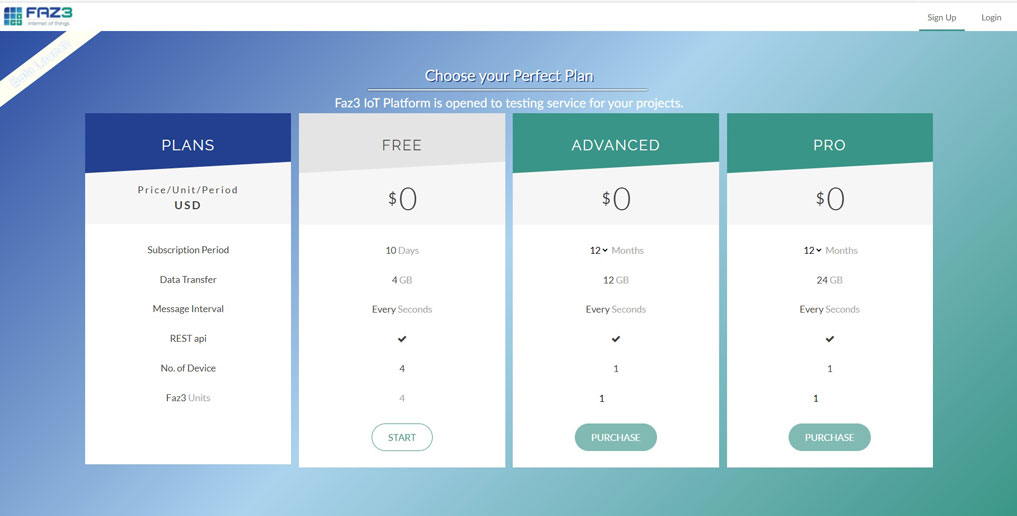
User Registration
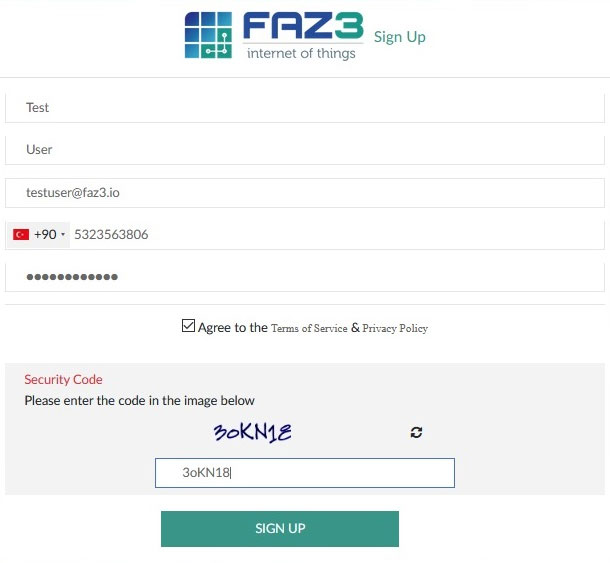
The information that you will provide here is important in terms of user confirmation.
This information will also be used for your future needs such as Password Reset.
Check your information and make sure that you enter the correct information.
To go to the next page, you need to read and accept the Terms of Service & Privacy.
User Validation
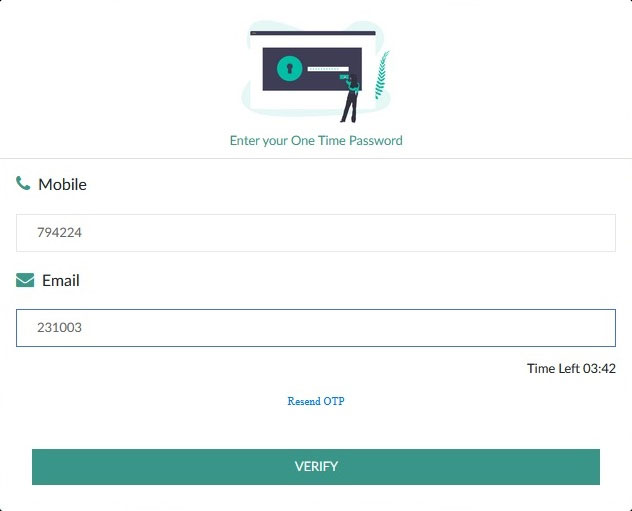
You need to enter the confirmation codes that are sent to your mobile phone and e-mail address on this page.
Your subscription process is almost completed. You are about to proceed to the last stage.
Checkout Page
You are now on the last page. There are several payment methods.
You can use the suitable one.
Payment by Credit or Debit Card
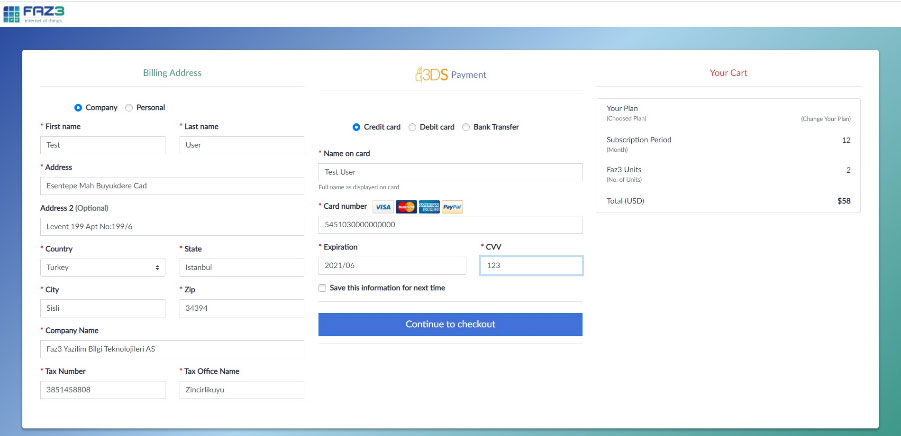
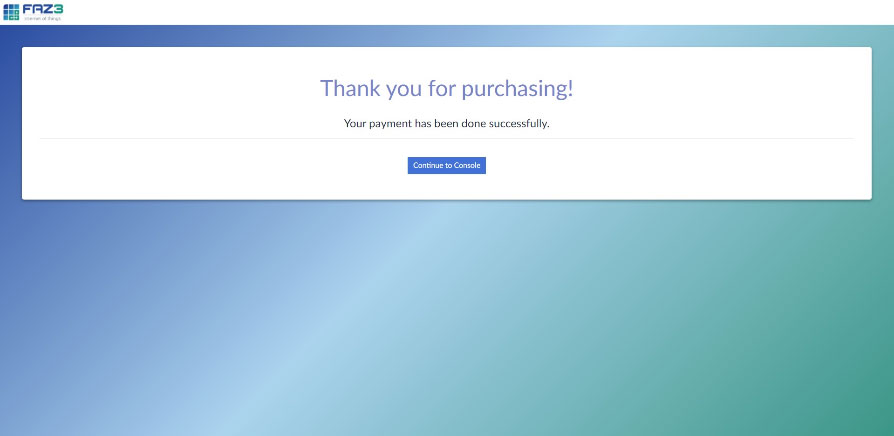
You have completed your payment with Credit Card or Debit Card.
By clicking on “Continue to Console” button, you can go to the Faz3 platform subscriber portal.
Your Confirmation or Proforma Invoice has been sent to your e-mail address. Your official invoice will be sent to your address in 3 workdays.
Payment by Wire Transfer
If you would like to transfer the amount from your bank;
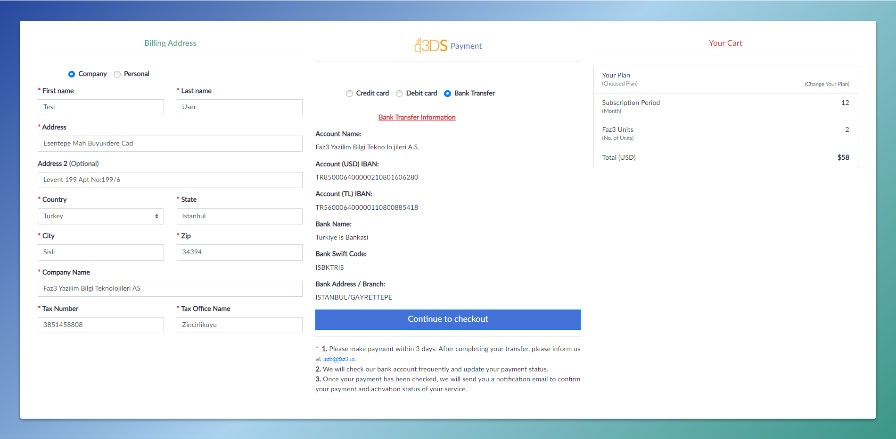
You can find the bank account information of the Faz3 firm on this page.
If you need Proforma Invoice for the transfer, please contact us.
When you initiate your money order procedure, you should provide information to [email protected] so that we can follow up the process.
Your subscription information has been formed on Faz3 Platform with your money order choice. Your account will be activated with the confirmation of your money order.
Subscriber Portal
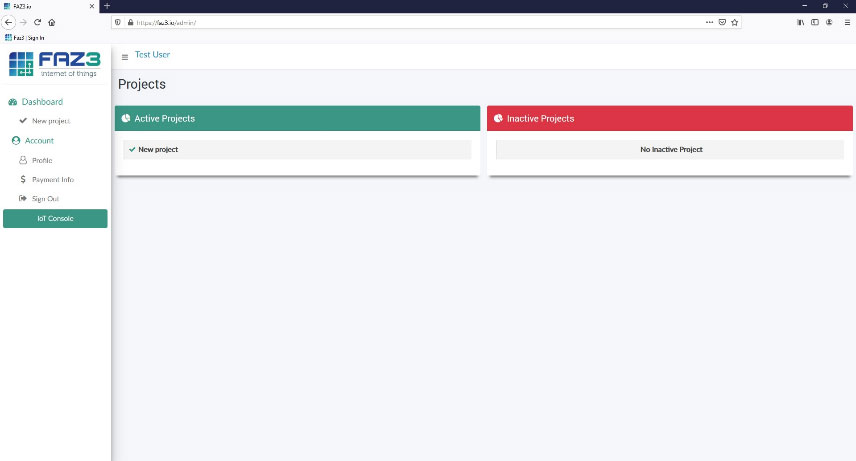
You are now a subscriber.
After each ‘Login’, you will be on this Subscriber Portal.
By clicking ”IoT Console” button, you can go to Faz3 IoT Platform so as to realize your IoT project.
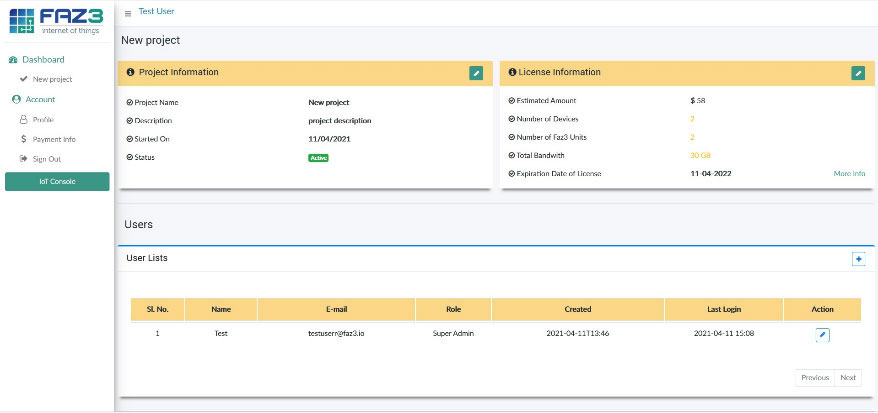
You can meet all of your subscription needs on your portal.
You can view your project and license information and change them if required.
If your license is not sufficient for your project and you want to increase it, you can buy new license from this page and add it to your project.
Login
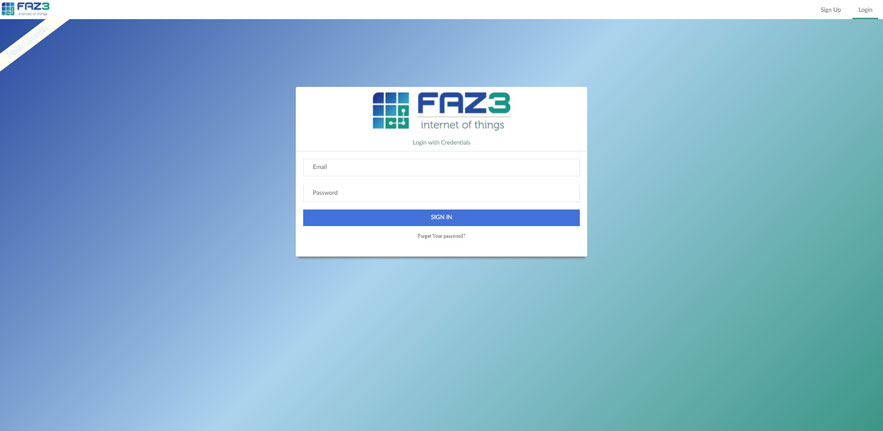
IoT Console
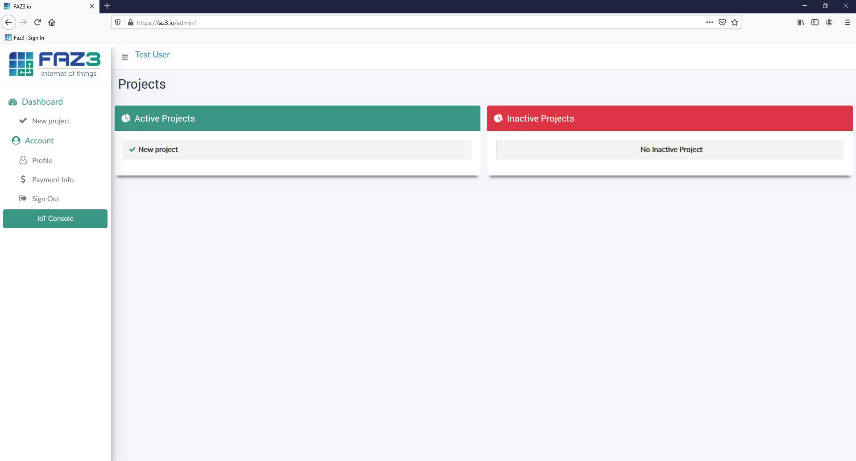
You have reached your subscriber portal.
By clicking on ”IoT Console”, you can go to your project.
Your IoT Project (Faz3 IoT Platform)
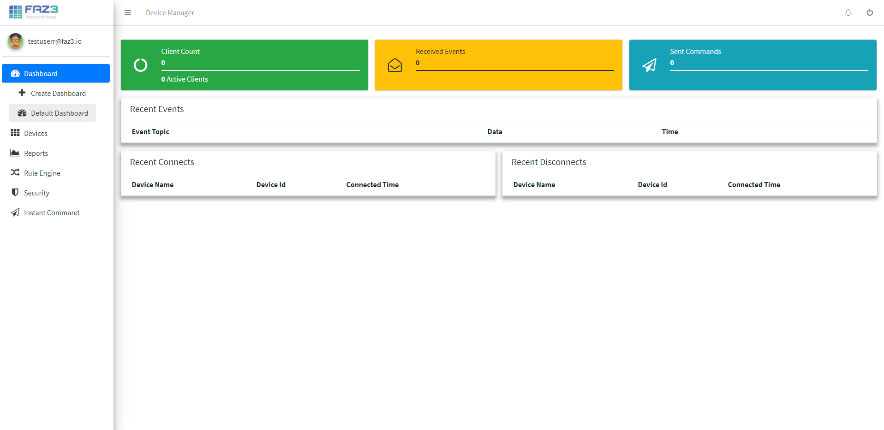
Welcome to Backend section where you can create and manage the technical aspects of your project.
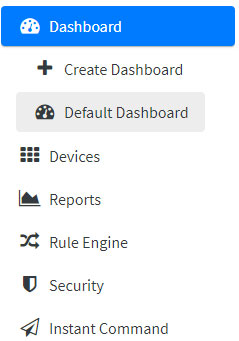
Each title includes unique administrative features.
First of all, you can produce the Auth Keys that are necessary to incorporate your IoT objects into your project and to make them connected devices in the ‘Security’ section.
You can watch the live stream of your connected devices through ‘Devices’
In Rule Engine section, you can provide triggers that are dependent on multiple comparisons operands and develop flexible notification methods. This is the section that will help you with the automatization of your project.
With Create Dashboard, you can use great looking and functional widgets to create dashboards.
By using Instant Command, you can send instant data to a topic that you are interested in.
We will touch upon this information once again in the relevant topic titles.
Starting First Project
Security
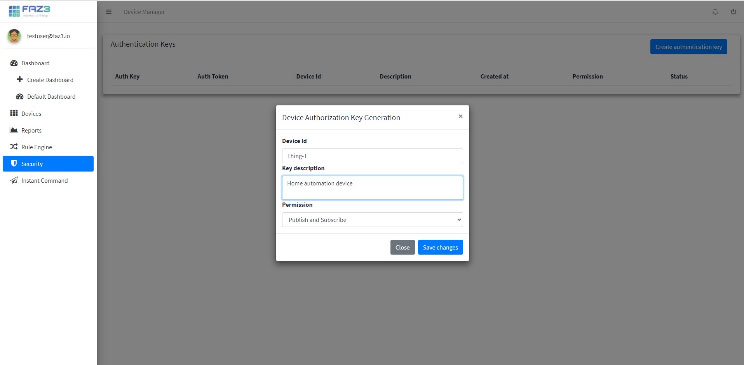
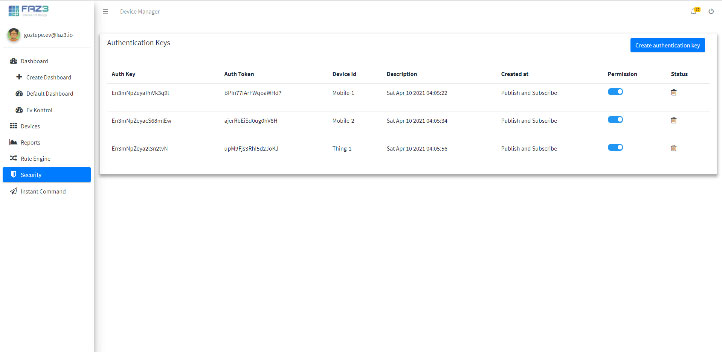
By clicking on ”Create Authentication key” button, you can produce the Auth Keys & Tokens that are required to safely connect your devices and clients to the platform. Each of the identity information that you create consists of 18 alphanumeric characters. When used with Device ID in MOTT authentication mechanism, you ensure your security, which cannot be breached in practice. If required, you can deactivate and reactivate your devices. You can delete the ones that you do not need.
Important Information: The number of Devices & Clients that are simultaneously connected to the platform is important in Faz3 IoT Platform. For example, you may have purchased 2 Devices with 2 Faz3 Units. However, you can enter the platform with more concurrent Device IDs. It is a feature of Faz3 IoT Platform that will decrease your license expenses when you do not need to use your Devices at the same time.
Devices
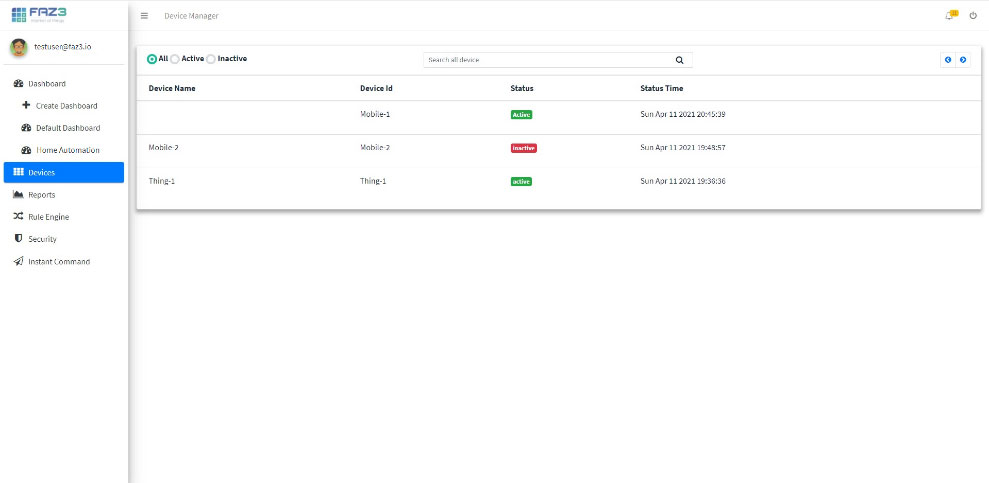
This is where you can watch the live stream of your Devices’ connection status.
You can monitor the Device/Client loss of connection or reconnection without refreshing the page.
Dashboard (Live Data Stream)
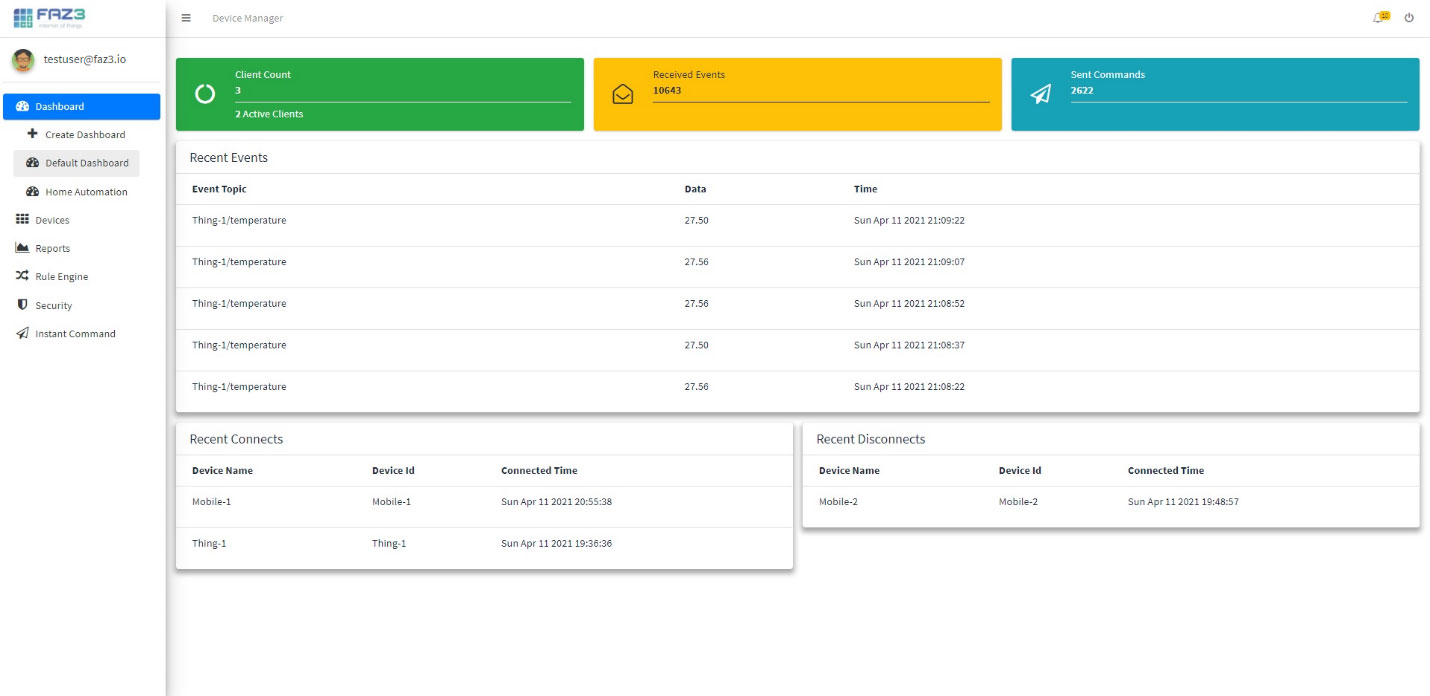
You have created your project by starting with your Devices and Clients. You have a Main Dashboard through which you can view all the signs of life belonging to your project together. From the ‘Recent Event’ section, you can view the number of devices you formed, the ones that are connected, and significant data with regard to Device, Event, and Command such as the number of Received Events and Sent Commands.
Create Own Your Dashboard
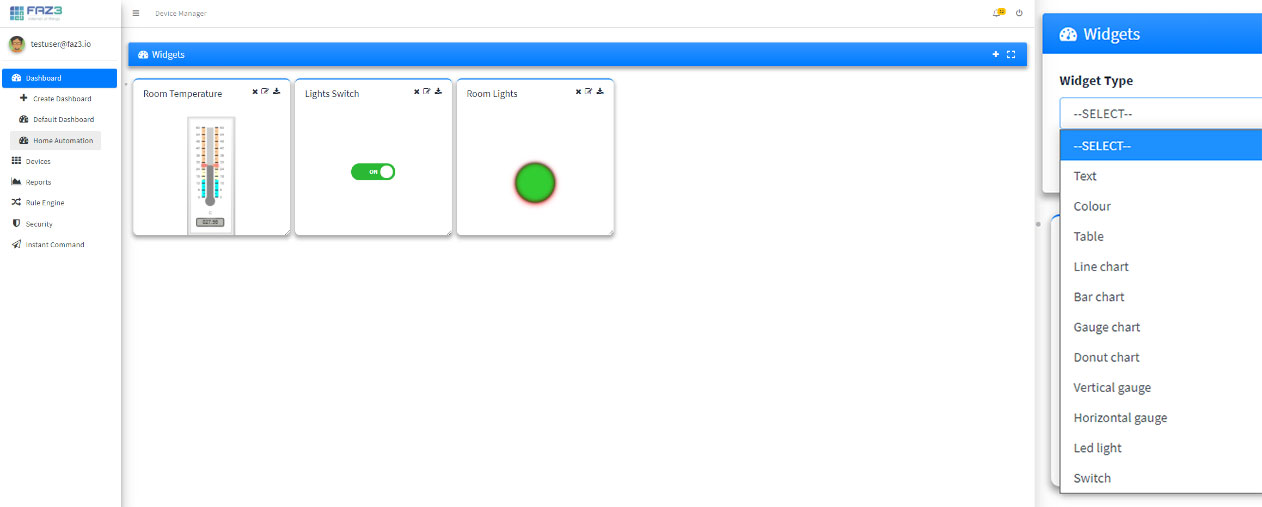
Consisting of useful widgets, Private Dashboard helps you monitor your project more easily and you can also send manual commands to the relevant device/topic via widgets.
You can create interfaces that are easy to understand, follow and interfere for every level.
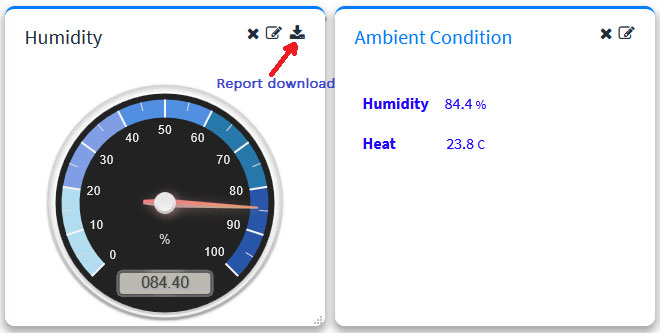
Consisting of useful widgets, Private Dashboard helps you monitor your project more easily and you can also send manual commands to the relevant device/topic via widgets.
You can create interfaces that are easy to understand, follow and interfere for every level.
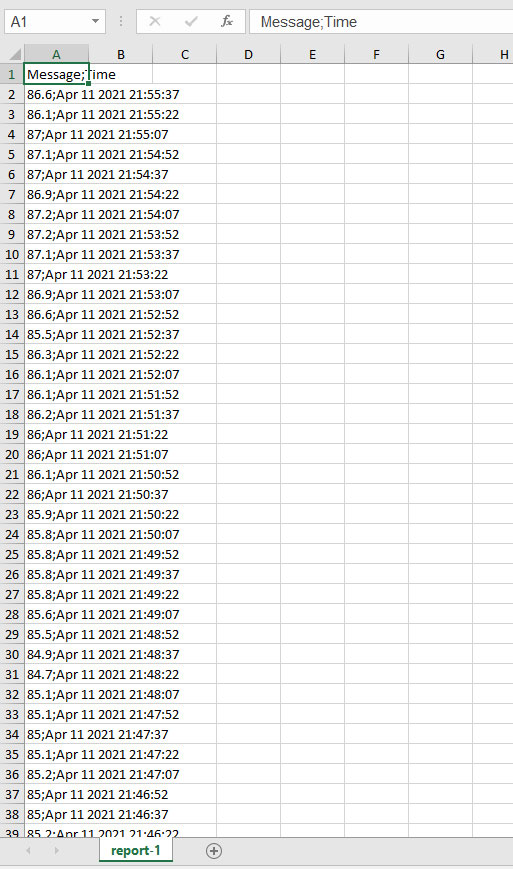
Rule Engine
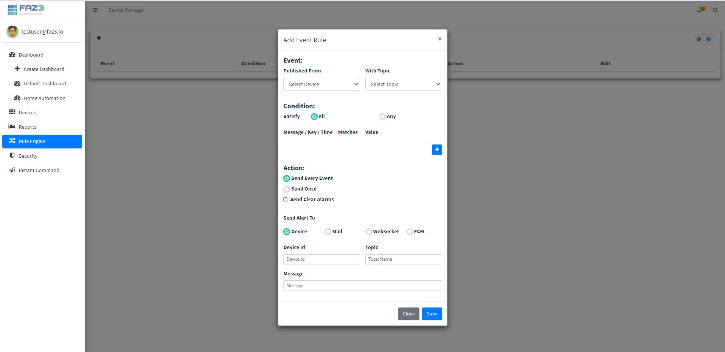
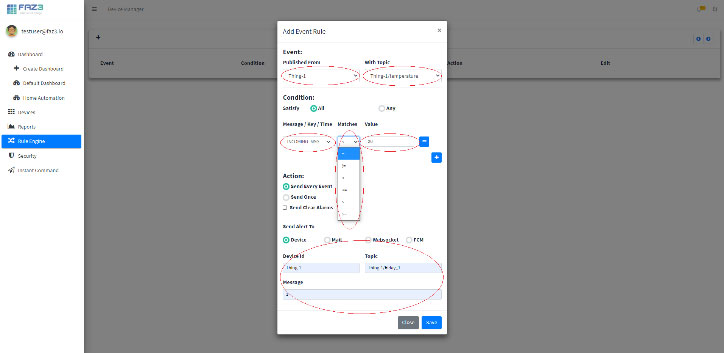
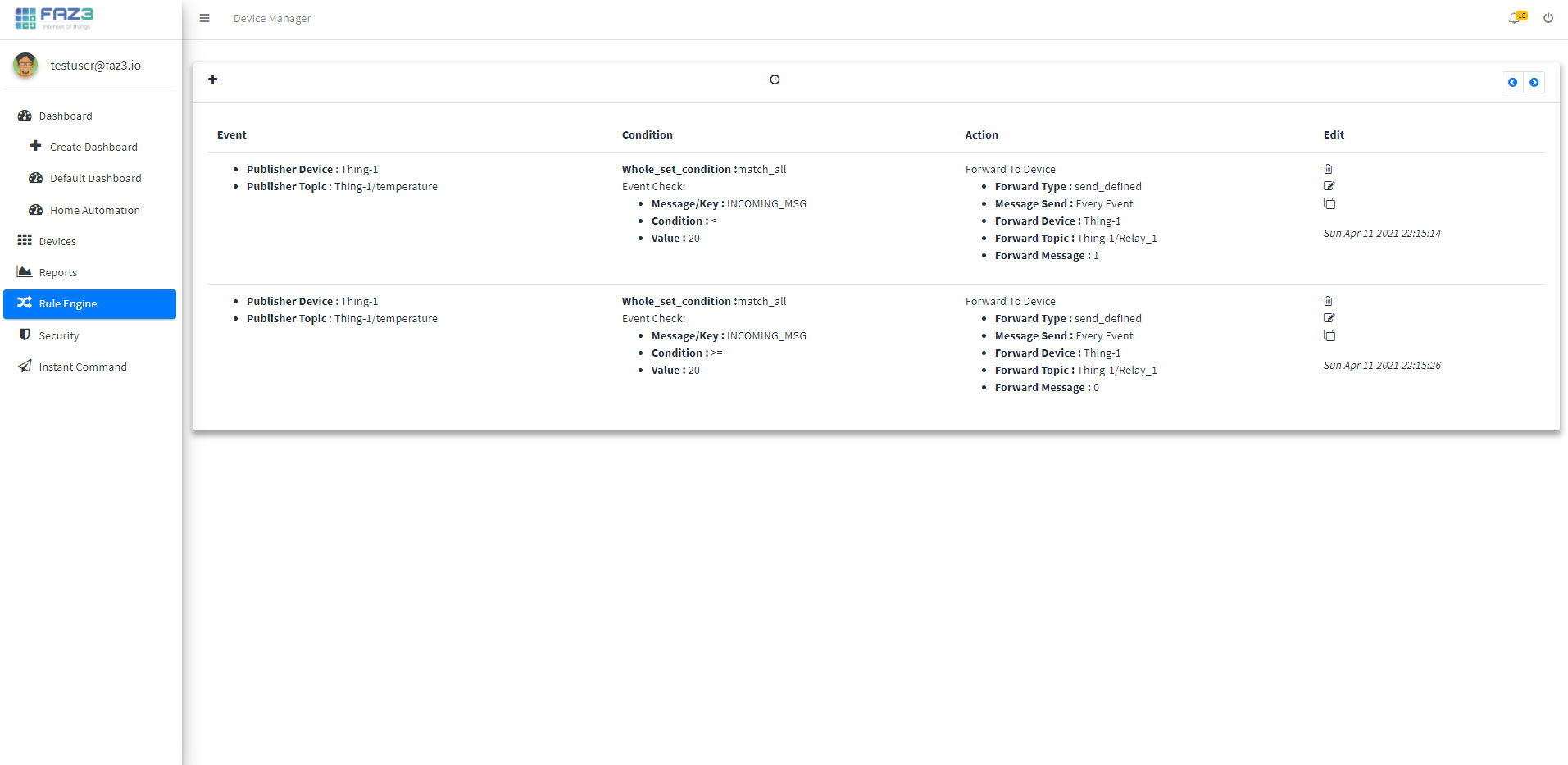
You have created your Devices and clients and ensured that they are connected to Faz3 IoT Platform, and the data flow has begun. You are now able to view your project through different dashboard models. You now want to provide automation that will make your project more effective and vital. Rule Engine is ideal for meeting this need.
The kernel structure of Faz3 IoT Platform, its high performance in handling data flow for different services will enable you to reach the automation you want with the set of rules that you will define for the data flow.
With arithmetic operands, sets of ‘Condition’, ‘Action,’ ‘Send Alert To’, you can visualize your most complex automation scenarios with great ease.
The convenience that Rule Engine provides will prove to be encouraging for your ideas and different approaches that will improve your project even further.
Instand Command
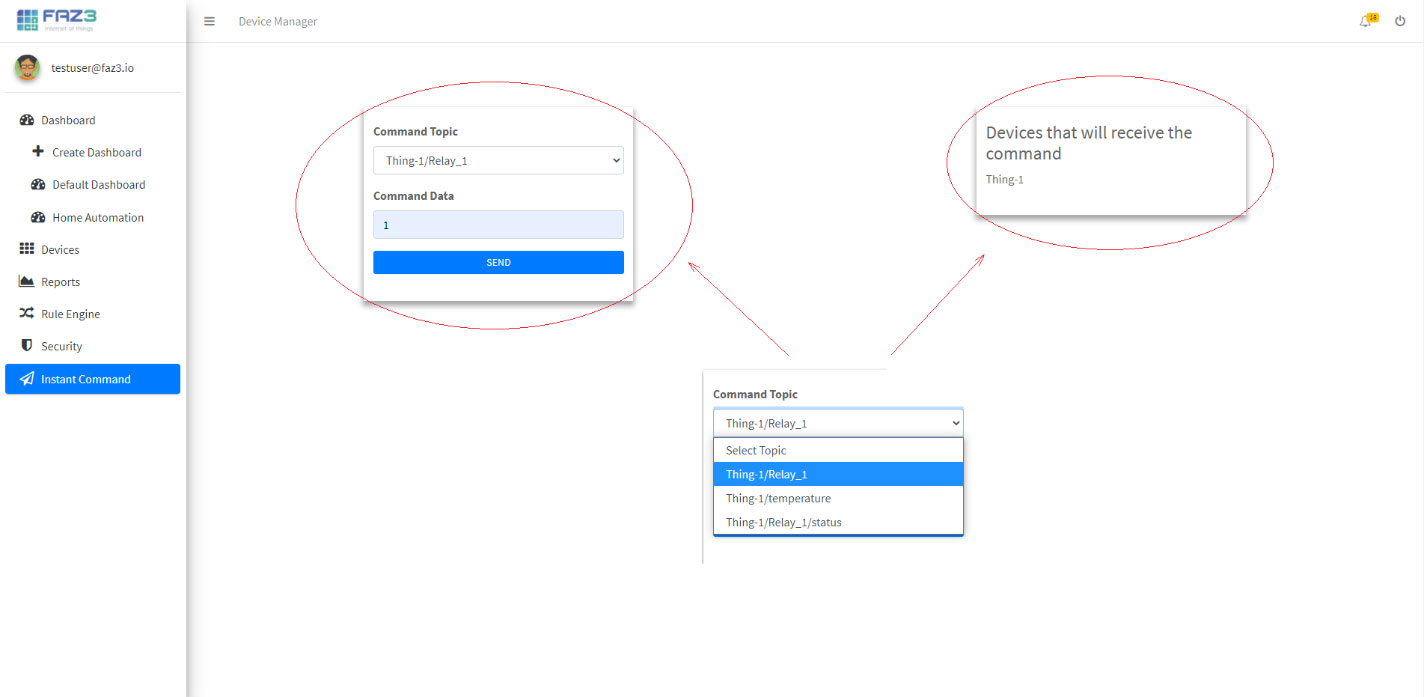
This is a very useful tool while testing your project or for instant intervention.
When you click on Command Topic and choose whichever Topic you like from the pull down menu and enter your Command Data, you will automatically see all the devices that are subscribed to this topic on the right.
When you click on the send button, the Command Data that you would like to send will be instantly sent to the relevant Devices.
Reports
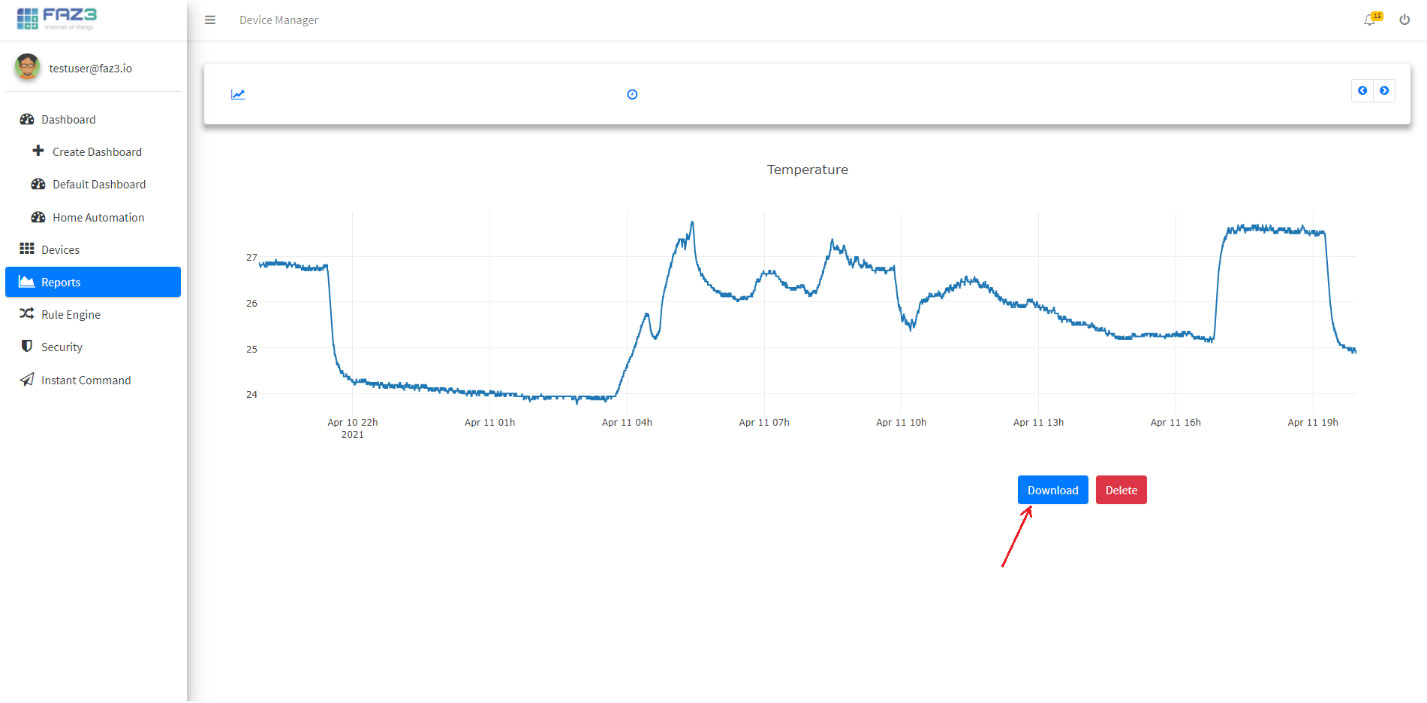
The main reason for the movement in your project is the data. Your sensors, actuators, and other clients continually produce data. The Faz3 IoT Platform, which does not find it difficult to process your data, also attaches importance to render your data useful while visualizing them for you. As can be understood from the Figure below, it also provides the statistical data through which you will be able to understand the development of your project easily in PDF format.